Exploring the Power of Live Data in Kotlin: A Comprehensive Guide with Examples
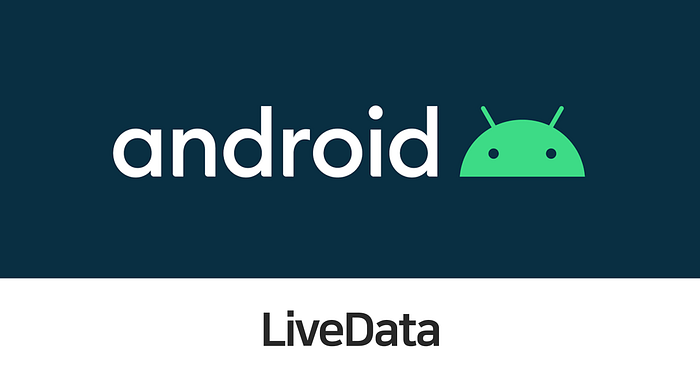
In the realm of Android app development, ensuring smooth and responsive user interfaces is paramount. Real-time updates are a crucial part of this experience, allowing users to stay up-to-date with changing data without any manual refreshes. Kotlin, as a preferred language for Android development, offers a powerful tool for achieving this: LiveData.
LiveData is a lifecycle-aware data holder class in Android that’s part of the Android Architecture Components. It’s designed to hold and observe data changes while respecting the lifecycle of the associated components, such as activities and fragments. In this article, we’ll dive deep into LiveData in Kotlin, exploring its key features and demonstrating its usage through examples.
Table of Contents
- What is LiveData?
- Advantages of LiveData
- Setting up LiveData in Kotlin
- LiveData Observers
- LiveData Transformations
- LiveData with ViewModel
- LiveData Best Practices
- Conclusion
1. What is LiveData?
LiveData is a class provided by the Android Architecture Components library that’s used to hold and observe data changes. Its primary purpose is to ensure that UI components (like activities and fragments) are updated only when they are in an active lifecycle state. This prevents issues like memory leaks and reduces the potential for crashes due to trying to update UI components that are no longer visible or active.
2. Advantages of LiveData
Before we dive into examples, let’s explore some key advantages of using LiveData in Kotlin:
a. Lifecycle Awareness
LiveData is lifecycle-aware, which means it automatically stops and starts observing data based on the lifecycle of the component it’s bound to. This ensures that you don’t have to manually manage when to start and stop observing data.
b. Data Consistency
LiveData helps maintain data consistency by delivering updates only when the data changes. This can be particularly useful when working with real-time data sources like databases or network requests.
c. Simplified Error Handling
LiveData simplifies error handling by allowing you to observe both the data and potential errors. This makes it easier to handle error scenarios gracefully in your app.
d. Thread Safety
LiveData is designed to be thread-safe, making it suitable for multithreaded operations. You can update LiveData from a background thread, and it will automatically dispatch changes on the main thread.
Now that we understand the benefits of LiveData, let’s explore how to set it up in a Kotlin-based Android application.
3. Setting up LiveData in Kotlin
To use LiveData in your Kotlin Android project, you’ll need to include the appropriate dependencies in your build.gradle file. You should add the following line to your app-level build.gradle file:
implementation "androidx.lifecycle:lifecycle-livedata-ktx:2.4.0"Once you’ve added the dependency, you can start using LiveData in your Kotlin code. Let’s create a simple example to illustrate this:
import androidx.lifecycle.MutableLiveData
import androidx.lifecycle.LiveData
class UserRepository {
private val userData = MutableLiveData<String>()
// Expose a LiveData object to observe user data
val userLiveData: LiveData<String> = userData
// Simulate updating user data
fun updateUser(newData: String) {
userData.value = newData
}
}In this example, we’ve created a UserRepository class that holds user data in a MutableLiveData object. The userLiveData property is a LiveData object that other components can observe for changes. The updateUser function is used to update the user data.
4. LiveData Observers
LiveData is most powerful when it’s observed by UI components. Let’s see how you can observe LiveData in an Android activity:
import androidx.lifecycle.Observer
class UserProfileActivity : AppCompatActivity() {
private lateinit var userRepository: UserRepository
override fun onCreate(savedInstanceState: Bundle?) {
super.onCreate(savedInstanceState)
setContentView(R.layout.activity_user_profile)
userRepository = UserRepository()
// Observe userLiveData for changes
userRepository.userLiveData.observe(this, Observer { newData ->
// Update the UI with the new data
updateUserProfile(newData)
})
}
private fun updateUserProfile(newData: String) {
// Update UI elements with the new user data
// ...
}
}In this example, we’ve created an Observer that observes the userLiveData property of the UserRepository. When the data changes, the updateUserProfile function is called to update the user interface accordingly.

5. LiveData Transformations
LiveData provides a set of transformation functions that allow you to modify and transform data before it’s delivered to the observers. For example, you can use map and switchMap to perform data transformations and switch between different LiveData sources.
import androidx.lifecycle.Transformations
class UserViewModel : ViewModel() {
private val userRepository = UserRepository()
val transformedUserData: LiveData<String> = Transformations.map(userRepository.userLiveData) { data ->
// Perform some transformation on the user data
"Transformed: $data"
}
}In this UserViewModel example, we use Transformations.map to apply a transformation to the userLiveData from the UserRepository. The transformed data is then exposed as transformedUserData.
6. LiveData with ViewModel
Using LiveData with ViewModel is a common practice in Android app development. ViewModel is another Android Architecture Component that is designed to store and manage UI-related data. Combining ViewModel with LiveData ensures that data is retained across configuration changes, such as screen rotations, and follows the lifecycle of the associated UI component.
Here’s an example of using LiveData with ViewModel:
import androidx.lifecycle.ViewModel
class UserViewModel : ViewModel() {
private val userRepository = UserRepository()
val userData: LiveData<String> = userRepository.userLiveData
fun updateUser(newData: String) {
userRepository.updateUser(newData)
}
}In this example, UserViewModel exposes the userData LiveData, which is backed by the userLiveData from the UserRepository. You can also use the updateUser function to update the user data.
7. LiveData Best Practices
To make the most of LiveData in your Kotlin Android app, consider the following best practices:
- Avoid Direct Updates: Always update LiveData through the
setValueorpostValuemethods. Directly modifying the LiveData object can lead to unexpected behavior. - Use ViewModel: Combine LiveData with ViewModel to ensure data persistence and a clean separation between UI and business logic.
- Clean Up Observers: Remove observers when they are no longer needed to prevent memory leaks. You can do this using the
removeObservermethod. - Thread Safety: LiveData is thread-safe by default, but ensure that you update it on the appropriate thread using
postValuewhen necessary.
8. Conclusion
LiveData in Kotlin is a powerful tool for achieving real-time data updates in Android applications while ensuring a smooth and lifecycle-aware user experience. By following best practices and integrating LiveData with other Android Architecture Components like ViewModel, you can build robust and responsive Android apps.
In this article, we’ve explored the fundamentals of LiveData, its advantages, and how to use it in Kotlin-based Android applications. With LiveData, you have a versatile tool at your disposal to create dynamic and data-driven Android apps

